How to create a private channel in Telegram?
CREATING A PRIVATE CHANNEL IN TELEGRAM - STEP-BY-STEP INSTRUCTIONS
Step 1
Open the Telegram messenger menu
Step 2
Select Create Channel
Step 3
Think of a name for your channel (in the future you can change it in the settings) and click the Create button
Step 4
Select the Private Channel type, and also copy the Invitation Link (you will need it later). Click the Save button
Step 5
In the contact list, find and add the chatbot you created earlier
Step 6
On the screen with this alert, click Assign to give the bot administrator privileges
Step 7
This window should be left unchanged, just click the Save button
Step 8
Done, your channel has been successfully created!