Category;Действие;Action;Events
Chatbullet-Widget;chatStartedNoPush;Chat started on the client side. Occurs when the client sends a message to the chat form, provided that the active invitation has not been shown before.
Chatbullet-Widget;chatStartedFromPush;The client accepted the active invitation by writing a message in response. It is also triggered when clicking on the chat button in the mobile version, if an active invitation was triggered before.
Chatbullet-Widget;callbackSend;Customer sent a callback order form from the widget
Chatbullet-Widget;offlineCallbackSend;A customer submitted an offline callback form in the chat window
Chatbullet-Widget;phoneClick;The customer pressed the dial button
Chatbullet-Widget;telegramClick;The client clicked on the Telegram bot's link button in the widget
Chatbullet-Widget;viberClick;The customer clicked on the Viber bot's button-link in the widget
Chatbullet-Widget;messengerClick;The customer clicked on the Facebook bot's button-link in the widget
Chatbullet-Widget;telegramChatClick;A customer clicked on a Telegram bot's link button inside an online chat room
Chatbullet-Widget;viberChatClick;A customer clicked on a Viber bot's link button inside an online chat room
Chatbullet-Widget;messengerChatClick;A customer clicked on a Facebook bot's button-link inside an online chat room
Chatbullet-Widget;didPush;An active invitation is displayed to the client
Chatbullet-Widget;closePush;The client closed the active invitation
Chatbullet-Widget;chatClick;The customer clicked on the online chat button